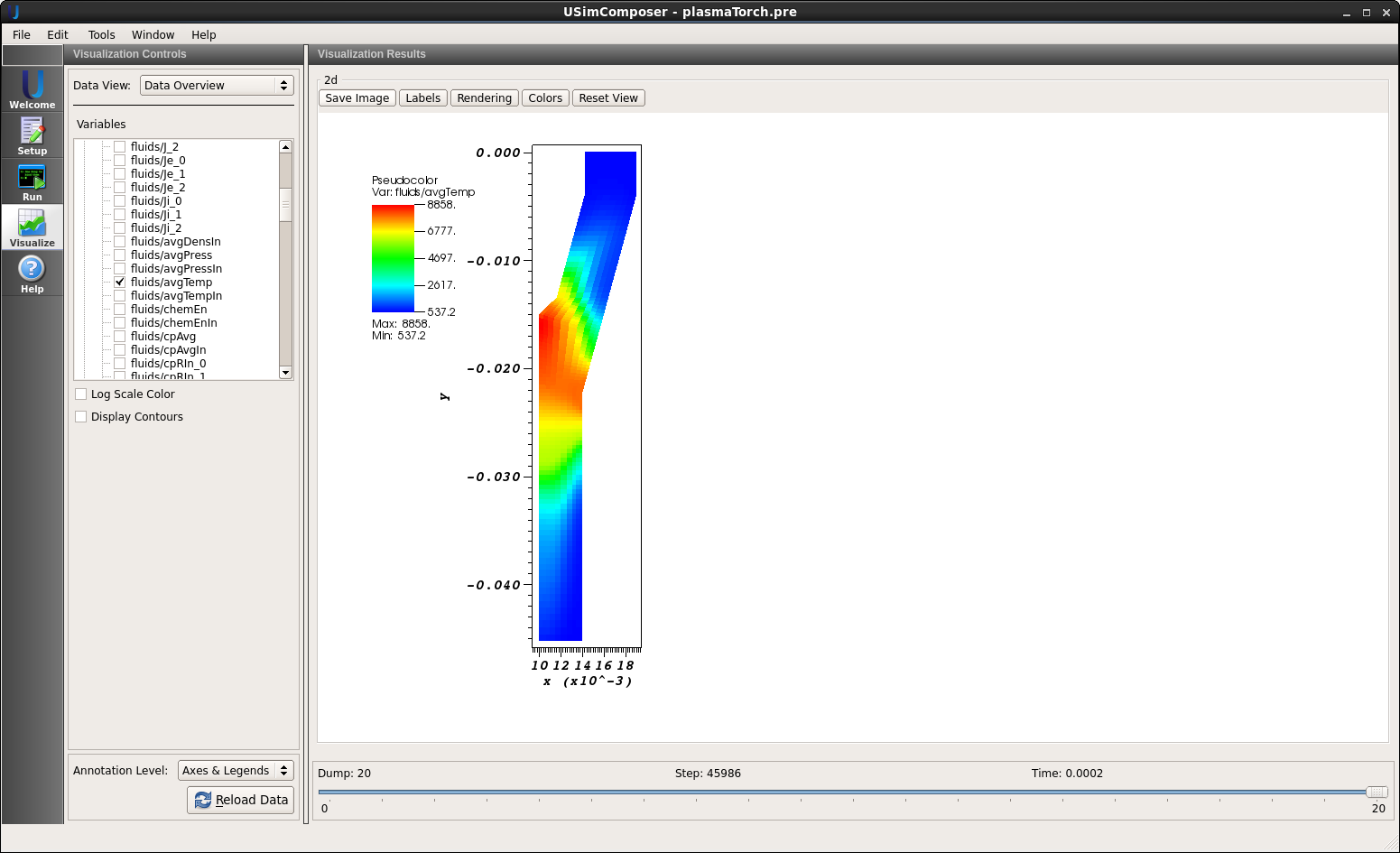Arc Plasma Torch (plasmaTorch.pre)¶
Keywords:
-
plasma, DC arc
Problem description¶
This example simulates the arc plasma torch. The simulation includes the formation of a DC arc, ionization of working gas and expansion through the torch. An axisymmetric domain is utilized for a faster demonstration of the simulation. Argon gas is the working gas and first ions and electrons are considered. The Navier-Stokes equations are solved for the overall fluid transport. Individual continuity equations are equations are solved for the species transport. Electron impact ionization is considered. The rate constants and atomic data, required for the estimation of transport properties, is provided in the text file argon.txt. Turbulence is included in this simulation using Cheien kEpsilon model described at http://turbmodels.larc.nasa.gov/ke-chien.html.
This simulation requires both a USimHS and USIMHEDP license.
Creating the run space¶
The Arc Plasma Torch example is accessed from within USimComposer by the following actions:
- Select the New from Template menu item in the File menu.
- In the resulting New from Template window, expand USimHS.
- Select Arc Plasma Torch and press the Choose button.
- In the resulting dialog, press the Save button to create a copy of this example in your run area.
The basic variables of this problem should now be settable in text boxes in the right pane of the “Setup” window.
Input file features¶
The following parameters can be varied:
- GENERATE_ARC - option to start and stop the arc (1 or 0)
- SLPM - Flow rate (standard liter per minute)
- INLET_TEMPERATURE - Fluid temperature at the inlet (K)
- MW - Molecular weight(number)
- REACTIONS_ATOMIC_DATA - Name of the user specified file containing the reaction rates and atomic data
- MAXRATE - Limit to the rate of change of species number density (1/(m^3 s))
- TOTALCURRENT - Total current of the arc (A)
- INITIAL_ELECTRICAL_CONDUCTIVITY - Initial value of electrical conductivity (S/m)
- TURBULENT_INTENSITY - sets the intensity of turbulent fluctuations captured by RANS Model.
- NUMDUMPS - Number of data dumps during the simulation
- TEND - Simulation end time (seconds)
Note that the input file comes with an externally generated unstructured mesh using CUBIT.
Running the simulation¶
After performing the above actions, continue as follows:
This simulation is run in two steps. Arc is established in the first step and then fluid plasma propagation is solved in the second step. The default time is set to 60.0e-6 seconds. With the default parameters, it will take 60.0e-6 seconds to establish the arc. If the properties are changed, TEND has to be chosen appropriately to allow the arc to establish.
STEP-1:
- Press the Save And Process Setup button in the upper right corner.
- Proceed to the run window as instructed by pressing the Run button in the left column of buttons.
- To run the file, click on the Run button in the upper right corner. of the window. You will see the output of the run in the right pane. The run has completed when you see the output, “Engine completed successfully.”
STEP-2:
- In the editor window (with View Parameters on) turn off the arc by setting GENERATE_ARC = 0
- Increase the TEND to 200.0e-6. Increase the NUMDUMPS to 20. Save And Process Setup again.
- Proceed to the run window as instructed by pressing the Run button in the left column of buttons.
- Restart the simulation from STEP-1 by entering 1 in Restart at Dump Number available on the left-pane.
- Run the simulation as given in STEP-1.
Visualizing the results¶
After performing the above actions, continue as follows:
- Proceed to the Visualize window as instructed by pressing the Visualize button in the left column of buttons.
- Press the “Open” button to begin visualizing.
- On the left side of the window, click on fluids/avgTemp to view the average temperature as sown in Figure , Fig. 73.
Further experiments¶
- Change the TOTALCURRENT.
- Change the INITIAL_ELECTRICAL_CONDUCTIVITY.
- Run the simulation on 2 and 8 cores using the MPI Runtime Option.