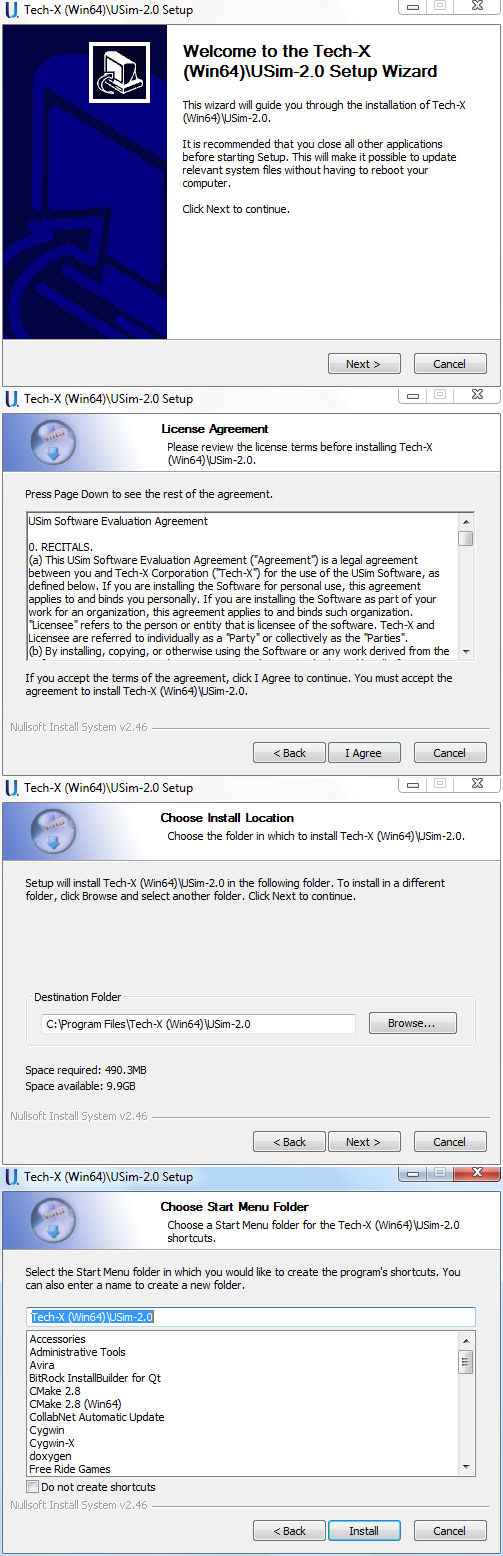Installation¶
For all operating systems, installation places
- USim computational engine, ulixesser (serial) and ulixes (parallel)
- USimComposer, the graphical user interface to USim
- USim documentation (.pdf files)
on your computer.
USim Installation Instructions¶
Windows USim Software Installation¶
The USim distribution package for Windows (64-bit) is a self-extracting executable. Invoke the installer by double clicking on it. The default installation path is:
For 64-bit application on 64-bit Windows:
C:\Program Files\Tech-X (Win64)\USim-3.0
To open the USim software, go to the Start Menu, click on the Tech-X folder, click on USim-3.0, then click on USimComposer. See Dialogs for Windows installation..
Mac OS X USim Software Installation¶
The USim distribution package for Mac OS X is a .dmg installer. Invoke the installer by double clicking on it. Drag the USim-3.0 folder into your Applications folder (visible in the installer window). From the Application folder, double click on the USimComposer icon in the USim-3.0 folder. See Dialog for the Mac installer.. This default installation path is:
/Applications/USim-3.0
Linux USim Software Installation¶
The USim distribution package for Linux is a gzipped tarball. Unpack the gzipped tarball into the directory in which you wish to install USim. A typical location would be
/usr/local/USimComposer
The unzip and untar command is
$ tar -zxvf USim-3.0.0-Linux64.tar.gz
To run USimComposer, execute the command
$ cd USim-3.0.0-Linux64
$ ./USimComposer.sh
from within the installation directory.
Included Software¶
Upon completing the installation process (described in USim Installation Instructions), the following software will be installed on your computer.
USimComposer¶
USimComposer is a graphical user interface for
- Creating and editing USim input files
- Executing USim
- Analyzing USim generated data
- Visualizing USim generated data
- Viewing the documentation
The USimComposer editor and validator have built-in functions and graphical components that help you to create well-formed input files. Example input files, ranging in complexity from beginning to advanced, are included with USimComposer. New USim users can use these examples as templates. Advanced USim users can use USimComposer to validate the syntax of their own input files, whether their files have been created using USimComposer or by using a text editor.
The USimComposer Run pane invokes USim with user definable settings for number of steps, number of data dumps, and restart file, if any. It also allows selection of serial versus parallel USim.
The visualization in USimComposer is provided by the graphical analysis tool VisIt. VisIt is embedded within USimComposer. Data generated by USim or by analysis programs automatically appears in the Visualization pane.
All documentation can be seen from within USimComposer, fully cross-referenced.
Ulixes¶
The computational engine, Ulixes, runs both as a serial and parallel code for multi-processor / multi-core systems that support MPI. USim now comes in the specialized USim packages. USim is embedded within USimComposer.
Python¶
Python is an open-source, interpreted scripting language managed by the Python Software Foundation. For more information about Python, see: http://www.python.org/
USim uses Python to process input files, allowing users to set up simulations with math functions, variable substitutions, and macros.
USim uses its own embedded version of the Python interpreter to pre-process input files and execute any Python code in an input file. Python is embedded within USimComposer.
MPI¶
The Message Passing Interface (MPI) is an application programming interface (API) for communicating between processes that execute in parallel. There are many implementations. The Linux and Mac versions come with the OpenMPI (http://www.open-mpi.org/) implementation of MPI. The Windows versions come with the Microsoft MPI implementation (http://www.microsoft.com/). The appropriate MPI implemention is embedded within USimComposer.
USim Documentation¶
The USim documentation is included with the installation as a PDF, as well as being accessible from within the USimComposer interface, and online at the Tech-X web site (https://www.txcorp.com/).
USim Quick Start¶
USim Quick Start provides numerous tutorials for both beginning and advanced USim users.
USim In Depth¶
USim In Depth contains comprehensive USim documentation, including directions for running Ulixes from the command line. When you are ready to create your own simulation, consult this document for in-depth information about USim features.
USim Reference¶
USim Reference Manual is a quick-reference manual for USim users to look up specific Ulixes features and code block syntax for use in editing a USim input file.
USim Installation¶
USim Installation Instructions guides the user through the installation process for USim. Release notes are also provided in this document.