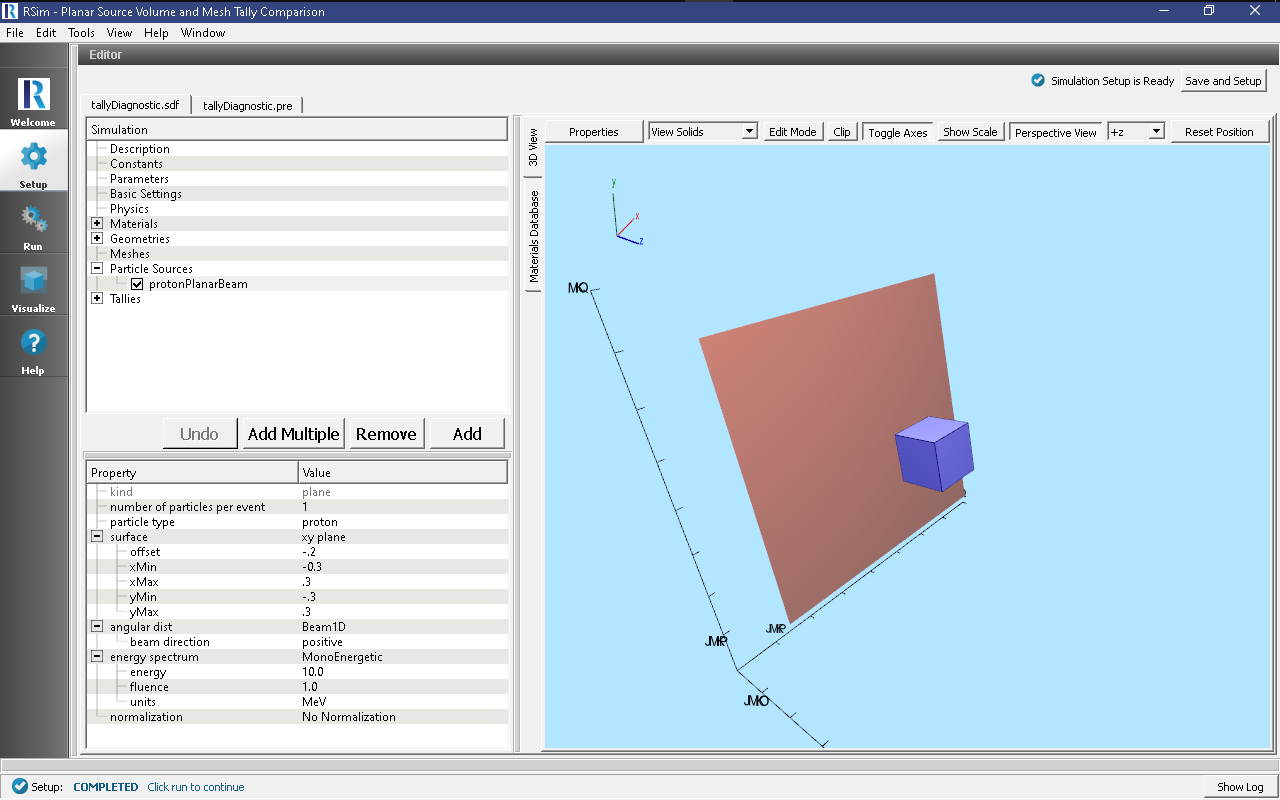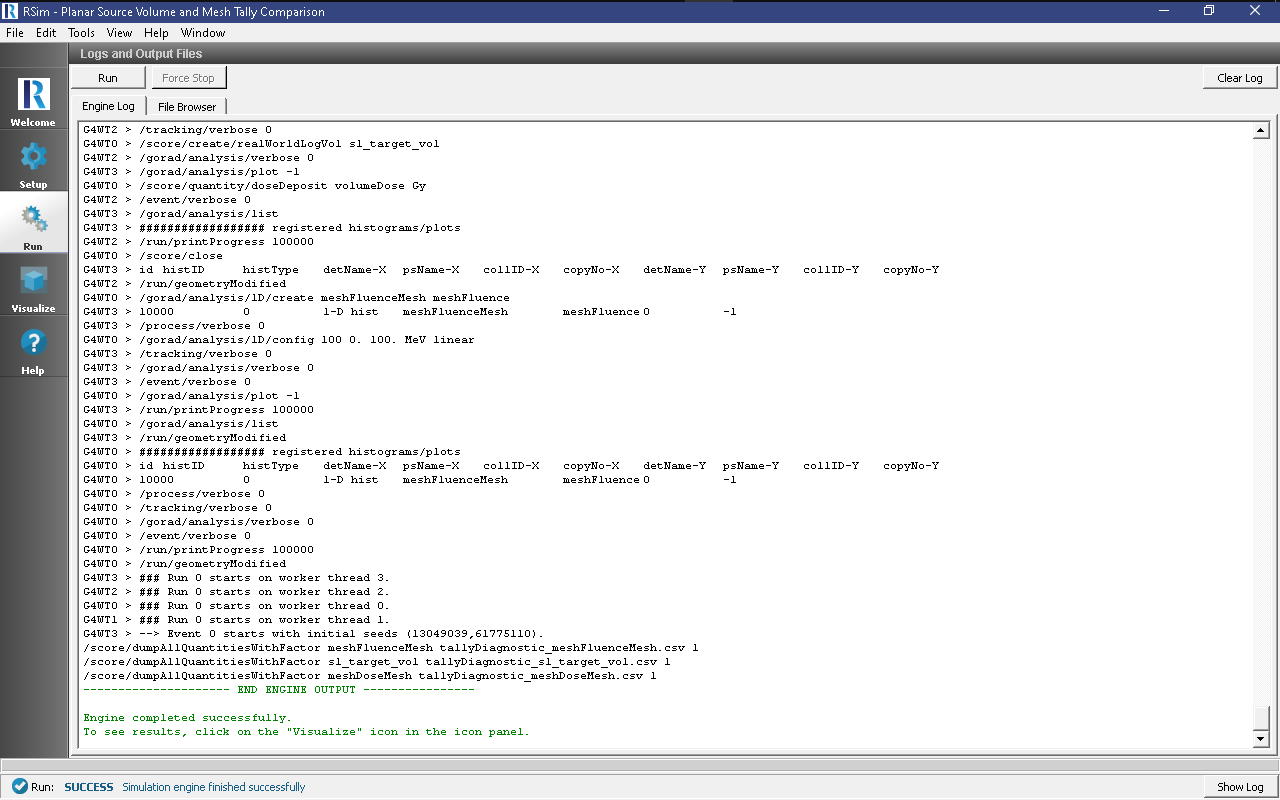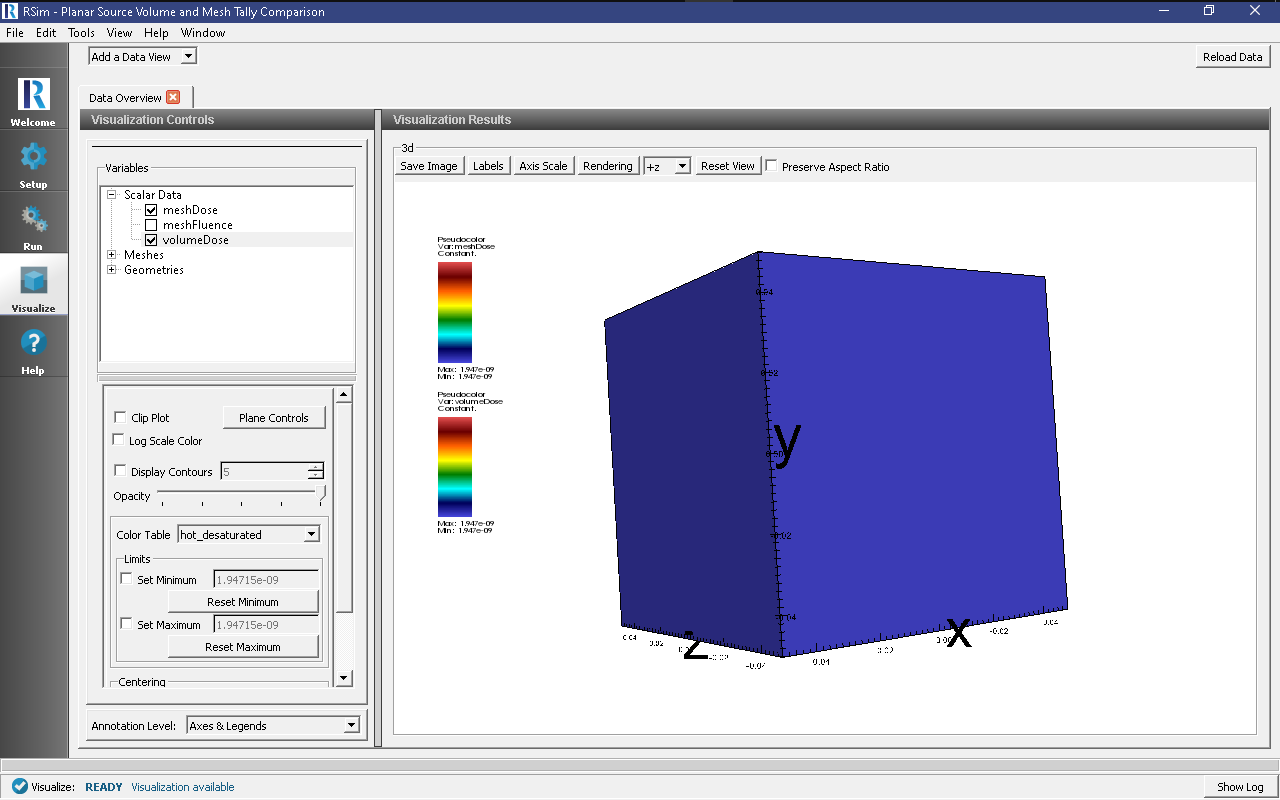Planar Source Volume and Mesh Tally Comparison
Keywords:
-
radiation, GORAD, mesh tally, volume tally
Problem Description
This problem shows the tallies available in RSim, and a comparison of the results of a mesh and volume tally in the same space. In this example a planar proton beam source is used to shoot particles at a 10 x 10 x 10 cm silicon box. The mesh tally is composed of a single grid cell, the same dimensions as the silicon box.
Opening the Simulation
The Tally Diagnostic example is accessed from within RSim by the following actions:
- Select the New → From Example… menu item in the File menu.
- In the resulting Examples window expand the RSim for Basic Radiation option.
- Expand the Basic Examples option.
- Select Planar Source Volume and Mesh Tally Comparison and press the Choose button.
- In the resulting dialog, create a New Folder if desired, and press the Save button to create a copy of this example.
All of the properties and values that create the simulation are now available in the Setup Window as shown in Fig. 85. You can expand the tree elements and navigate through the various properties, making any changes you desire. The right pane shows a 3D view of the geometry, if any, as well as the grid, if actively shown.
Simulation Properties
This example demonstrates a comparison between volume and mesh tallies.
Under the Basic Settings tab the number of events to be simulated can be selected, as well as the simulation model. Right now the only supported model is GORAD.
The planar particle source will emit one particle per event. The plane itself is on the XY-axis and will shoot particles in the positive z direction, with no angular distribution as a 1D beam source is used with no distribution. The particles are emitted with 10 MeV and no normalization.
100000 events are to be simulated, which with the specified particle source using 1 particle per event will have 100000 protons in the simulation.
The tallies in this simulation are a 1 x 1 x 1 mesh. This is done to provide the easiest comparison against the volume tallies. The grid cell of the mesh will correspond to a 0.1 x 0.1 x 0.1 meter box as can be seen in the 3D view. The two tallies will record the energy deposited by particles and flux of particles crossing the surface of the grid cell.
Running the Simulation
After performing the above actions, continue as follows:
- Proceed to the Run Window by pressing the Run button in the left column of buttons.
- To run the file, click on the Run button in the upper left corner of the Logs and Output Files pane. You will see the output of the run in the right pane. The run has completed when you see the output, “Engine completed successfully.” This is shown in Fig. 86.
Visualizing the Results
After the run has completed the results of all tallies can be visualized as shown in Fig. 87.
To compare the results of the mesh and volume tally
- Expand Scalar Data
- Check the meshDose box
- Check the volumeDose box
Further Experiments
To further test the comparison of results between the volume and mesh tallies try changing the angular distribution.
Add more grid cells to the meshDose tally to see the distribution of the dose in the mesh