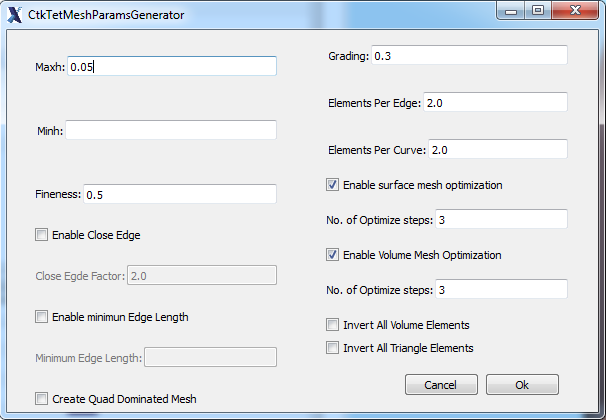Meshes
The Meshes tab can be used to verify Tetrahedral meshes prior to exporting them from RSim.
To create a mesh right click on an individual geometry object and select Create Volume Mesh. This will bring up a dialog box with several available parameters for the mesh creation.
Once these parameters have been set click Ok.
There will now be an element underneath the meshes tree in the format geometryName_Tet_Mesh. The mesh will also be visible in the 3D View.
Meshes created this way will not be saved in the setup upon closing and opening again and are supposed to be used just for debugging purposes prior to exorting geomtries.
The mesh will still have to be exported, see Transforming Geometry with RSim for further details.
Note
If it is not possible for the geometry to be converted to a mesh, no mesh will be visible. This is most common with .stl files that are not watertight or have otherwise minor corruptions.