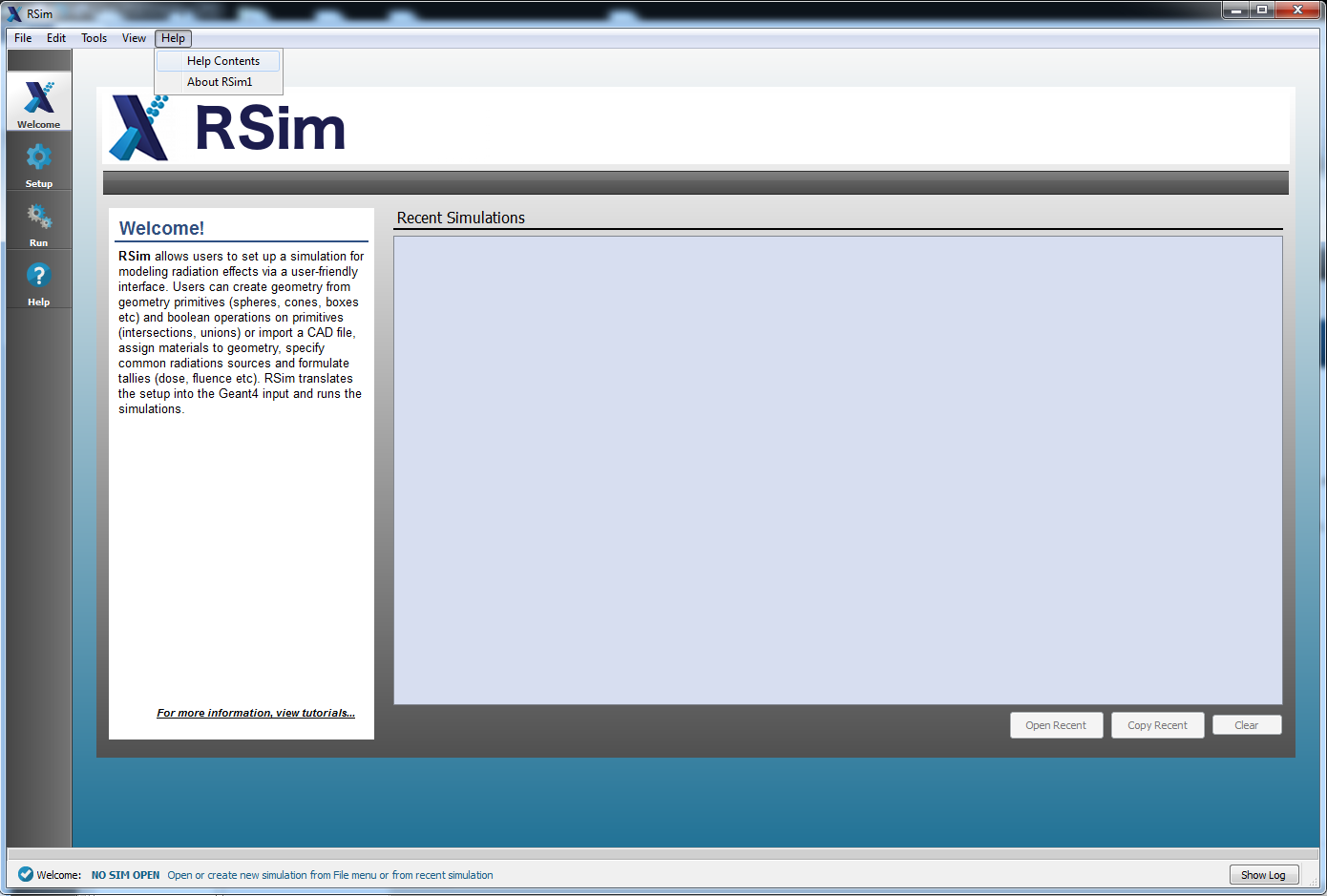Help Menu
The Help menu contains both the RSim Documentation set located under the Help Contents as well as information About RSim.
Selecting Help Contents is the same as selecting the Help icon in the left hand icon panel, and it will open documentation in your default browser window.
Selecting About RSim will bring up a pop-up menu that tells you information about the particular build of RSim you have installed on your machine. It is very helpful to provide this information to Tech-X support personnel if you encounter any difficulties running RSim.