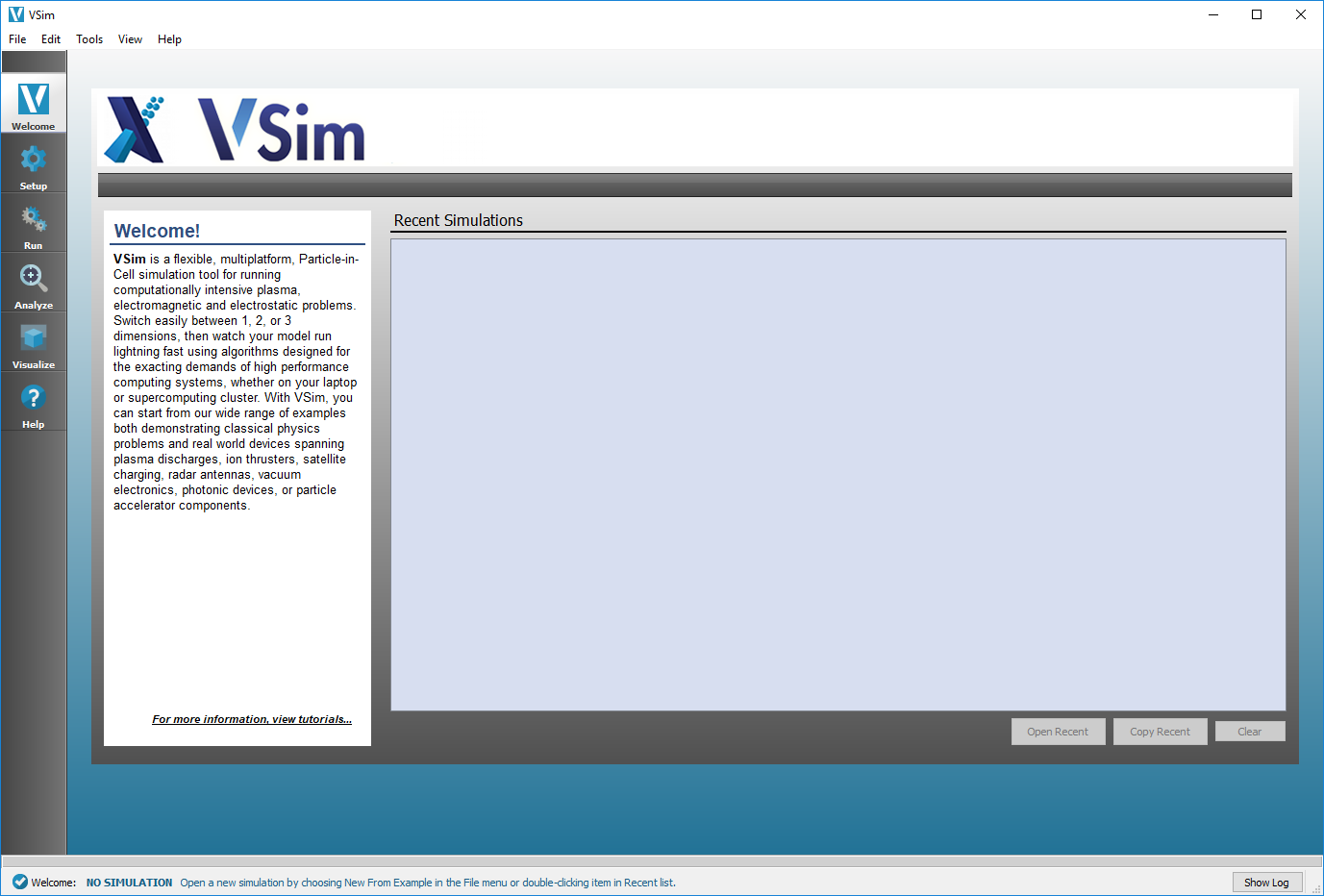Welcome Window
Upon opening VSim, you are brought to the Welcome Window. If it is your first time opening VSim, your Recent Simulations will be empty. However, if you have completed previous runs, you may use this area to quickly select a recent simulation and re-open it. You can also create new simulations based on those you have recently worked with. The Welcome Window is shown in Fig. 4.