Running via Scheduler from VSimComposer
VSimComposer runs simulations in serial by default when you open a new simulation.
Defining the Scheduler Options From the Run Window
It is also possible to switch the number of processors the simulation is run on within a single simulation session in the Run window. In the Runtime Options pane, you will find the Scheduler box. Here you can define the number of cores to run on. You cannot use more cores than you are licensed for. The options will appear with their defaulted values for that simulation, but you can override the defaults. This setting will be retained for as long as the current file is open. See Scheduler Options.
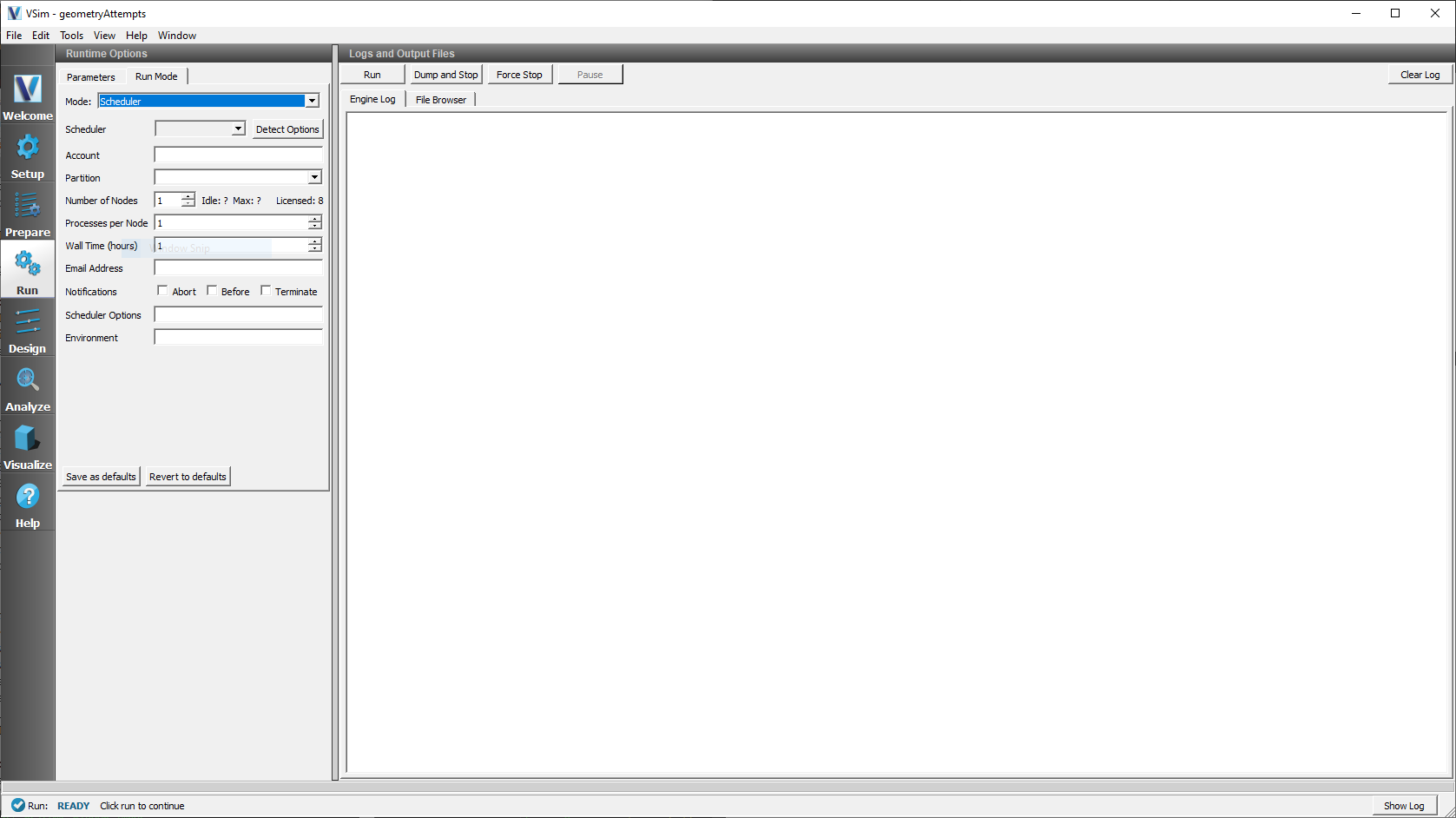
Fig. 68 Scheduler Options
Now change any command line options as desired or run as usual by pressing the Run button.