Patch Antenna Far Field (patchAntennaFarField.sdf)
Keywords:
- patchAntenna, far field, radiation
Problem Description
This problem takes the same patch antenna from the Patch Antenna example (currently text-based only, visual setup coming soon) and modifies it to calculate the far-field radiation pattern. It is fed with a 5.5GHz source on a microstrip feed line. The patch itself is mounted on a dielectric substrate made of alumina.
This simulation can be performed with a VSimEM license.
Opening the Simulation
The Patch Antenna example is accessed from within VSimComposer by the following actions:
Select the New → From Example… menu item in the File menu.
In the resulting Examples window expand the VSim for Electromagnetics option.
Expand the Antennas option.
Select “Patch Antenna with Far Fields” and press the Choose button.
In the resulting dialog, create a new folder if desired, and press the Save button to create a copy of this example.
The Setup window is now shown with all the implemented physics and geometries. See Fig. 239.
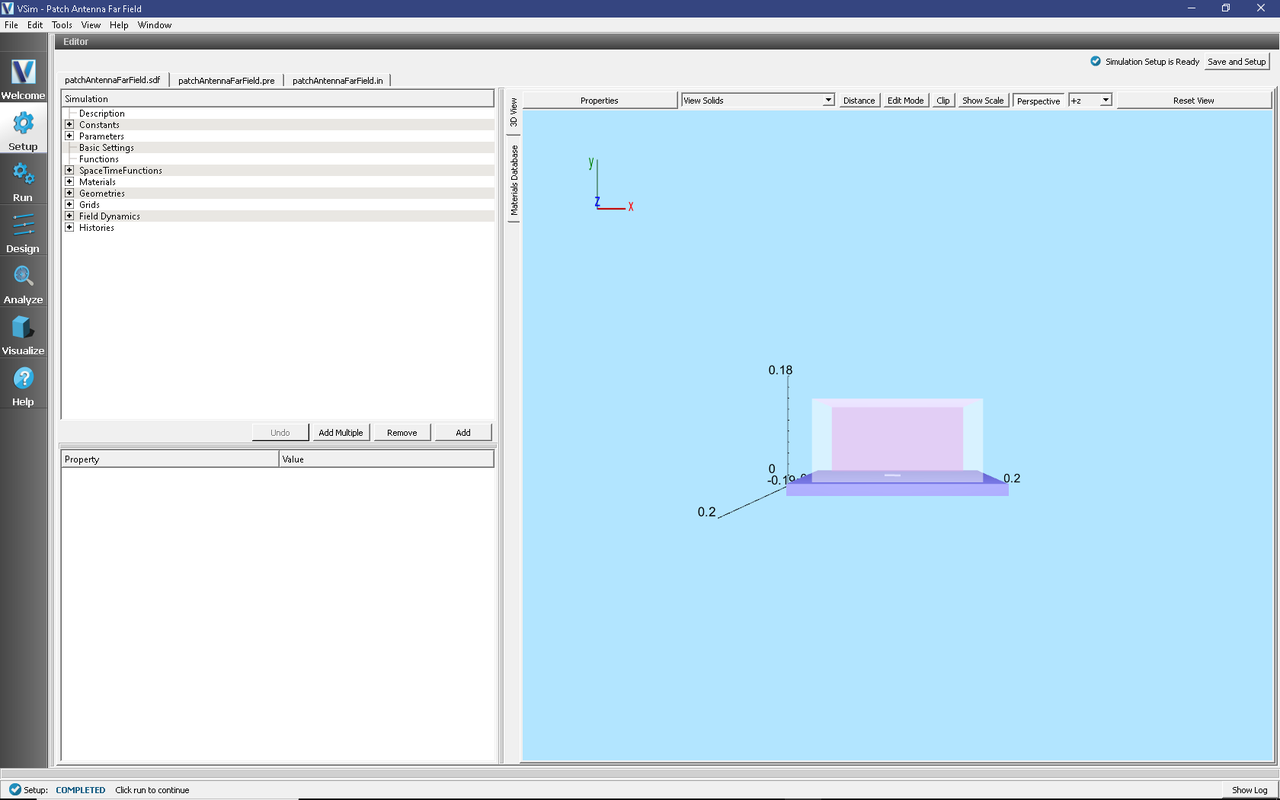
Fig. 239 Setup Window for the Patch Antenna example.
Simulation Properties
This file allows the modification of antenna operating frequency, dimensions, orientation, simulation domain size.
Running the Simulation
After performing the above actions, continue as follows:
Proceed to the run window by pressing the Run button in the left column of buttons.
Check that you are using these run parameters:
Time Step: 1.8776873715078086e-12
Number of Steps: 2343
Dump Periodicity: 100
Dump at Time Zero: Checked
Click on the Run button in the upper left corner of the right pane.
You will see the output of the run in the right pane. The run has completed when you see the output, “Engine completed successfully”. This result is shown in Fig. 240.

Fig. 240 The Run Window at the end of execution.
Analyzing the Results
After performing the above actions continue as follows to compute the far field radiation pattern:
Proceed to the Analysis Window by pressing the Analyze button in the navigation column.
In the resulting list, select computeFarFieldFromKirchhoffBox and press Open
The analyzer fields should be filled as below:
simulationName: patchAntennaFarField
fieldLabel: E
farFieldRadius: 1024.0
numPeriods: 0.25
numFarFieldTimes: 2
frequency: 5.5e9
numTheta: 45
numPhi: 60
zeroThetaDirection: (0,0,1)
zeroPhiDirection: (1,0,0)
incidentWaveAmplitude - blank
incidentWaveDirection - (0,0,0)
varyingMeshMaxRadius - 1024.0
principalPlanesOnly - checked
Click Analyze in the top right corner.
The analysis is completed when you see the output shown in Fig. 241.

Fig. 241 Add the computeFarFieldFromKirhhoffBox.py script to your simulation.
Visualizing the Results
The far field radiation pattern can be found in the Scalar Data variables of the Data Overview tab. Check the farE box. The far field mesh can also be plotted; it can be found under Geometries.

Fig. 242 The Far Field Radiation Pattern
Further Experiments
The physical dimensions of the patch can be modified to turn it into any rectangular patch. This model can in fact be used to simulate any form of patch antenna, simply modify the geometry in the Setup Window by expanding the Parameters tree node and adjusting the values of PATCH_WIDTH, PATCH_LENGTH, PATCH_THICKNESS, FEED_WIDTH, FEED_LENGTH, and FEED_OFFSET. The thickness of the alumina die may also be adjusted by modifying DIE_THICKNESS.